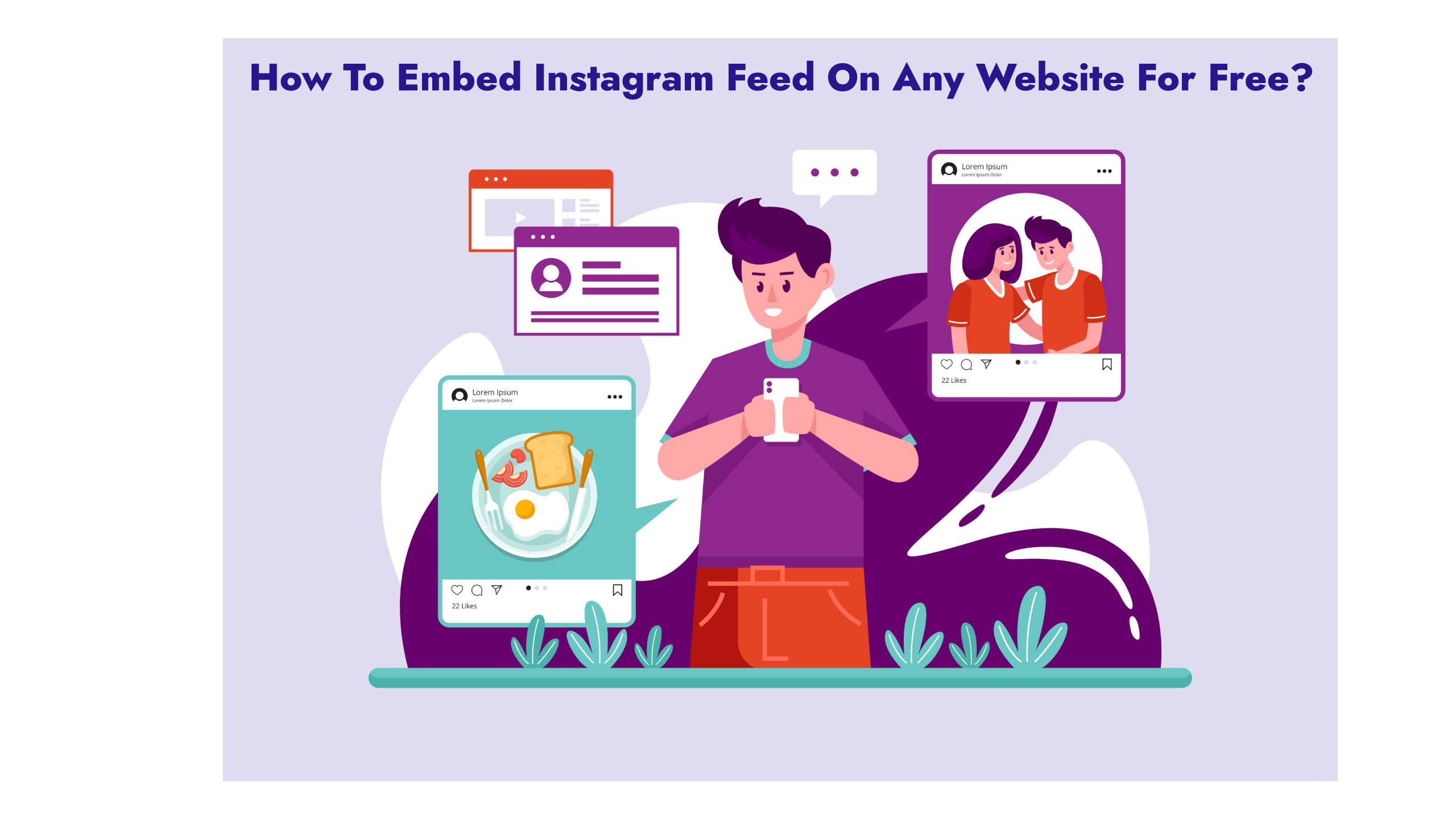Instagram is one of the most popular social media platforms in the world, and it’s a great way to share photos and videos with your followers. If you have an Instagram account and a website, you can showcase your Instagram content on your website by embedding your Instagram feed. Embedding your Instagram feed on your website can help you attract more followers, increase engagement, and create a more visually appealing website. In this article, we’ll show you how to embed your Instagram feed on any website for free.
Instagram Widget by Flockler
Instagram Widget by Flockler is a free and easy-to-use tool that allows you to embed your Instagram feed on your website. To use this tool, you’ll need to create a Flockler account and connect your Instagram account to Flockler. Once you’ve done that, you can customize the design of your Instagram feed and generate an embed code that you can copy and paste into your website’s HTML code.
EmbedSocial
EmbedSocial is another free tool that allows you to embed your Instagram feed on your website. To use this tool, you’ll need to create an EmbedSocial account and connect your Instagram account to EmbedSocial. Once you’ve done that, you can customize the design of your Instagram feed and generate an embed code that you can copy and paste into your website’s HTML code.
LightWidget
LightWidget is a free and user-friendly tool that allows you to embed your Instagram feed on your website. To use this tool, you’ll need to create a LightWidget account and connect your Instagram account to LightWidget. Once you’ve done that, you can customize the design of your Instagram feed and generate an embed code that you can copy and paste into your website’s HTML code.
Instagram Feed by Smash Balloon
Instagram Feed by Smash Balloon is a popular plugin that allows you to embed your Instagram feed on your WordPress website. While the plugin itself isn’t free, it does offer a free version with basic features. To use this plugin, you’ll need to install it on your WordPress website, connect your Instagram account to the plugin, and then use a shortcode to embed your Instagram feed on your website.
Juicer
Juicer is a free and easy-to-use tool that allows you to embed your Instagram feed on your website. To use this tool, you’ll need to create a Juicer account and connect your Instagram account to Juicer. Once you’ve done that, you can customize the design of your Instagram feed and generate an embed code that you can copy and paste into your website’s HTML code.
SnapWidget
SnapWidget is a free and user-friendly tool that allows you to embed your Instagram feed on your website. To use this tool, you’ll need to create a SnapWidget account and connect your Instagram account to SnapWidget. Once you’ve done that, you can customize the design of your Instagram feed and generate an embed code that you can copy and paste into your website’s HTML code.
Instagram Feed WD
Instagram Feed WD is a free and powerful plugin that allows you to embed your Instagram feed on your WordPress website. To use this plugin, you’ll need to install it on your WordPress website, connect your Instagram account to the plugin, and then use a shortcode to embed your Instagram feed on your website.
In conclusion, embedding your Instagram feed on your website can help you showcase your Instagram content, attract more followers, increase engagement, and create a more visually appealing website. With these free tools, you can easily embed your Instagram feed on any website, whether you’re using WordPress or another platform. So why not give it a try and see how it can benefit your online presence?

Kurtis Marsh is a technology enthusiast and internet entrepreneur based in Georgia. He has been writing about technology for over 4 years, with a focus on security, privacy, and emerging trends. He enjoys exploring and experimenting which has led him to experiment with various coding projects and software applications. His passion for technology analysis has allowed him to develop his skills and help him give advice on the best new products. He is always looking for the latest information to bring to his readers.