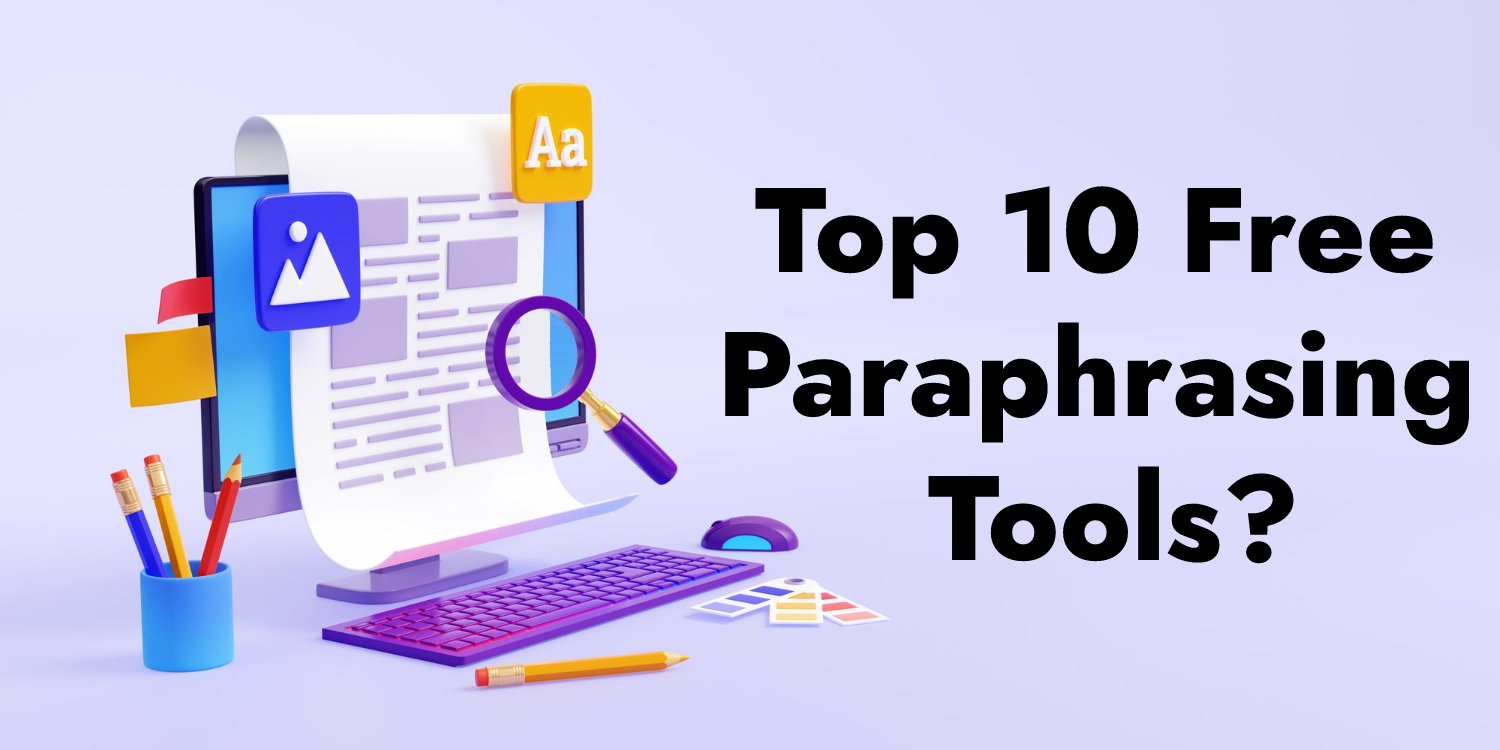Instagram has become one of the most popular social media platforms, with over one billion active users. Its visual nature makes it a great tool for businesses and individuals to showcase their products, services, and content. One way to leverage Instagram is by embedding an Instagram feed on your website. In this article, we will explore what an Instagram feed is in a website and how it can benefit your online presence.
An Instagram feed on a website is a collection of Instagram posts displayed on a web page. It can be embedded using an Instagram widget or a third-party tool. The feed can be customized to match the look and feel of your website, and can be displayed in various formats such as a grid, carousel, or slideshow. Instagram feeds on websites can include posts from your own account or from other accounts that you want to feature on your site.
The benefits of having an Instagram feed on your website are numerous. Firstly, it can improve the aesthetics of your website by adding dynamic and engaging content. This can help to increase the time visitors spend on your site, and encourage them to explore more of your content. Secondly, an Instagram feed on your website can help to build your brand and showcase your products or services. By featuring user-generated content or posts from influencers, you can increase social proof and build trust with your audience.
Another advantage of having an Instagram feed on your website is that it can improve your website’s SEO. Search engines such as Google value fresh and engaging content, and an Instagram feed can provide just that. By regularly updating your feed with new posts, you can improve your website’s visibility in search engine results pages (SERPs).
Furthermore, an Instagram feed on your website can help to increase your social media following. By including social media buttons that link to your Instagram account, you can encourage visitors to follow you on Instagram and engage with your content. This can lead to more likes, comments, and shares, which can help to increase your visibility on the platform.
Now that we’ve explored the benefits of having an Instagram feed on your website, let’s take a look at how to embed one. The process of embedding an Instagram feed on your website can vary depending on the platform you are using. However, most website builders such as Wix, Squarespace, WordPress, and Shopify have built-in Instagram widgets that you can add to your site. Simply go to your website builder’s app store or plugin section, search for “Instagram feed,” and follow the instructions to add the widget to your site.
If you’re using a custom website or want more advanced customization options, you can use a third-party tool such as Flockler, Smash Balloon, or Taggbox. These tools allow you to create a custom Instagram feed with features such as moderation, tagging, and analytics. You can then embed the feed on your website using a widget or code snippet provided by the tool.
In conclusion, an Instagram feed on your website can be a powerful tool to improve your online presence. It can enhance the aesthetics of your website, build your brand, improve your SEO, and increase your social media following. Whether you use a built-in Instagram widget or a third-party tool, embedding an Instagram feed on your website is a simple and effective way to leverage the visual power of Instagram and engage with your audience.

Kurtis Marsh is a technology enthusiast and internet entrepreneur based in Georgia. He has been writing about technology for over 4 years, with a focus on security, privacy, and emerging trends. He enjoys exploring and experimenting which has led him to experiment with various coding projects and software applications. His passion for technology analysis has allowed him to develop his skills and help him give advice on the best new products. He is always looking for the latest information to bring to his readers.